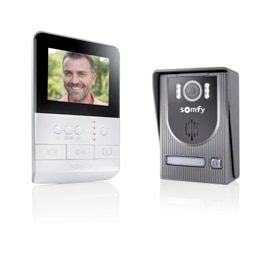Why is my siren silent?
If your siren does not go on during an alert, or don't play activation and pre-alarm tones, we invite you to check its settings and follow the procedure below.
Procedure
Go to the "Settings" menu of the "Somfy Protect" application, then choose "My components." Select the siren.
1. The siren is not displayed
If you do not find the siren in your list of devices, it has probably been uninstalled. In this case, follow the steps for installing the siren.
2. Sound notifications
Make sure that the "Sound Notifications" feature is active. Note that the audible signal concerns only activation and pre-alarm tones.
Regardless of how this setting is configured, the siren has to go off when there is an alert.
3. Battery level
Check the battery level; it is displayed on this same screen. If necessary, replace your siren's batteries.
4. Test mode
On the same screen, try "Test mode" to check that the siren is actually playing the tones requested. The button to launch test mode is at the bottom of the screen.
5. Set off the siren
Try to set off the siren immediately to check that it is working properly. To do so, from the home page screen of the application, press the bell on the lower right-hand side of the screen (or press on this same button on the key fob), then press "Set off the siren." Be ready to turn it off immediately and do not be in close proximity of the siren!
6. Reposition the siren
Please try to bring the siren closer to the Link, then start the above tests again. We invite you to follow our advice for how to optimally position the Link, the Link Advanced in WiFi or the Link Advanced in GSM.