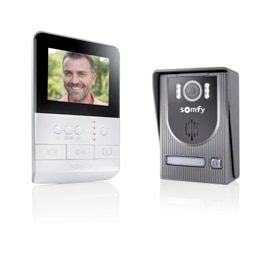How to troubleshoot if your awning does not respond?
Video procedure
Step by step procedure
Step 1: Press and hold “my” for 8 seconds, the light should blink the entire time. If not, replace the battery. If it does, continue to the next step.
Step 2: Unplug the motor and plug it back in. Test to see if this restored operation, if not continue to the next step.
Step 3: Check power at the quick connect outlet or power source. If there is power present, continue to the next step.
Step 4: Plug the motor into a different outlet. If this does not help, continue to the next step.
Step 5: For motors with mechanical push-button limits, reset by pressing them in. Check the motor again, if the motor responds, set the limits. If the motor does not respond, continue to the next step.
Step 6: Press up and down at the same time, if the motor jogs* unplug it, plug it back in, and refer to the related programming procedure. If the motor does not respond, continue to the next step.
*A "jog" is a brief in and out movement of your motorized product.
Step 7: Try to reset the motor to factory mode. Unplug for two seconds, plug it back in for 8 seconds, unplug it for two more seconds and then plug it back in. The motor should move, if it does not repeat the 2-8-2 power cut. It is important to carefully count the amount of time for each step. After the motor moves wait five seconds and then press and hold the program button on the back of the remote and then slowly count to 15 without letting go. If this works, refer to the related programming procedure. If the motor does not respond, continue to the next step.
Step 8: The motor may be in thermal shutdown; it takes about 15 minutes for it to cool down and restore operation. After this time you can begin to troubleshoot from the beginning of this procedure.